-
Posts
28 -
Joined
-
Last visited
-
Days Won
1
butterbattle last won the day on June 13 2020
butterbattle had the most liked content!
Recent Profile Visitors
The recent visitors block is disabled and is not being shown to other users.
butterbattle's Achievements
Newbie (1/14)
29
Reputation
-
 🎶Jainnifer reacted to a submission in Maplestory 2 | Solo Hall:
Touhou 8 Imperishable Night - Reach for the Moon, Immortal Smoke
🎶Jainnifer reacted to a submission in Maplestory 2 | Solo Hall:
Touhou 8 Imperishable Night - Reach for the Moon, Immortal Smoke
-
 OREO reacted to a submission in Maplestory 2 | Solo Hall:
Touhou 8 Imperishable Night - Reach for the Moon, Immortal Smoke
OREO reacted to a submission in Maplestory 2 | Solo Hall:
Touhou 8 Imperishable Night - Reach for the Moon, Immortal Smoke
-
 HypeYena reacted to a submission in Maplestory 2 | Solo Hall:
Touhou 8 Imperishable Night - Reach for the Moon, Immortal Smoke
HypeYena reacted to a submission in Maplestory 2 | Solo Hall:
Touhou 8 Imperishable Night - Reach for the Moon, Immortal Smoke
-
 Jeowany reacted to a submission in Maplestory 2 | Solo Hall:
Touhou 8 Imperishable Night - Reach for the Moon, Immortal Smoke
Jeowany reacted to a submission in Maplestory 2 | Solo Hall:
Touhou 8 Imperishable Night - Reach for the Moon, Immortal Smoke
-

Touhou 8 Imperishable Night - Reach for the Moon, Immortal Smoke
butterbattle posted a submission in Maplestory 2 | Solo Hall in Video Game
-
 butterbattle reacted to a submission in Maplestory 2 | Solo Hall:
Touhou 17 - Entrusting this World to Idols ~ Idolatrize World
butterbattle reacted to a submission in Maplestory 2 | Solo Hall:
Touhou 17 - Entrusting this World to Idols ~ Idolatrize World
-
 butterbattle reacted to a submission in Maplestory 2 | Solo Hall:
Touhou 10.5 - Suika Ibuki's Theme (Broken Moon)
butterbattle reacted to a submission in Maplestory 2 | Solo Hall:
Touhou 10.5 - Suika Ibuki's Theme (Broken Moon)
-
 butterbattle reacted to a submission in Maplestory 2 | Solo Hall:
IOSYS - Cirno's Perfect Math Class
butterbattle reacted to a submission in Maplestory 2 | Solo Hall:
IOSYS - Cirno's Perfect Math Class
-
 macielele reacted to a submission in Maplestory 2 | Solo Hall:
Porter Robinson & Madeon - Shelter
macielele reacted to a submission in Maplestory 2 | Solo Hall:
Porter Robinson & Madeon - Shelter
-
 HeadPhonz reacted to a submission in Maplestory 2 | Solo Hall:
Melancholy of Haruhi Suzumiya - God Knows
HeadPhonz reacted to a submission in Maplestory 2 | Solo Hall:
Melancholy of Haruhi Suzumiya - God Knows
-
 axpe reacted to a submission in Maplestory 2 | Solo Hall:
J.S. Bach - Air on the G String
axpe reacted to a submission in Maplestory 2 | Solo Hall:
J.S. Bach - Air on the G String
-
 butterbattle reacted to a submission in Maplestory 2 | Solo Hall:
Touhou 15 - Faraway Voyage of 380 000 Kilometers
butterbattle reacted to a submission in Maplestory 2 | Solo Hall:
Touhou 15 - Faraway Voyage of 380 000 Kilometers
-
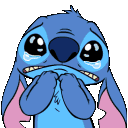 PaulBlazersmith reacted to a submission in Maplestory 2 | Solo Hall:
Tales of Berseria - Velvet's Theme
PaulBlazersmith reacted to a submission in Maplestory 2 | Solo Hall:
Tales of Berseria - Velvet's Theme
-
 Riavell reacted to a submission in Maplestory 2 | Solo Hall:
Melancholy of Haruhi Suzumiya - God Knows
Riavell reacted to a submission in Maplestory 2 | Solo Hall:
Melancholy of Haruhi Suzumiya - God Knows
-
 Xerenity reacted to a submission in Maplestory 2 | Solo Hall:
Melancholy of Haruhi Suzumiya - God Knows
Xerenity reacted to a submission in Maplestory 2 | Solo Hall:
Melancholy of Haruhi Suzumiya - God Knows
-

Legend of Zelda: Ocarina of Time - Gerudo Valley
butterbattle reviewed 🚩Blargel's submission in Video Game
Yeah, I like this one better. -
 butterbattle reacted to a submission in Maplestory 2 | 4 Person Ensembles:
Legend of Zelda: Ocarina of Time - Gerudo Valley
butterbattle reacted to a submission in Maplestory 2 | 4 Person Ensembles:
Legend of Zelda: Ocarina of Time - Gerudo Valley
-

Mariah Carey - All I Want For Christmas Is You
butterbattle posted a submission in Maplestory 2 | 3 Person Ensembles in Holiday
-
Time to start spamming this. Hah.
-
Hmm, shouldn't the tempo be increased towards the end?
-
Okay, quite a few different things: 1) There are only two notes playing at a time for each piece. Was that the case in the original midi file? I have to imagine that there were more tracks than this. 2) You only need as many tracks as the highest number of notes that ever play at the same time. That's probably a confusing sentence. Basically, since this file only has two notes playing at the same time, it's possible to create the song with only 2 tracks instead of 6. Of course, manually reducing the number of tracks can be very tedious, especially in more complex songs. In this case however, you can paste tracks 3 and 4 to the ends of 1 and 2. The same for 5 and 6. The challenge here is to make sure that the next song starts correctly. You have to count your rests and make sure that the tempo markers line up on the left. But once you accomplish this step, the song will be much easier to work with. Additionally, all of those rests in the extra tracks take up a significant amount of room and could be the difference between fitting it onto a sheet in-game or not. 3) Again, in order for the song to work in the game, you have to put the same tempo in each track. In this MML file, I only see tempo markers for tracks 1, 3, and 5, and they are not at the same locations either. In music, 'rests' are affected by the tempo just like everything else. Therefore, tracks 3 through 6 still need the marker for 't150' at the beginning, etc. Think about it. If that wasn't indicated, how would the score know how long to pause for? It would just count rests according to whatever the default tempo is. We're not exactly doing computer programming, but it's still a kind of coding, and sometimes we need to step back a minute and think about what we're actually saying to the software. 4) Once you've got a good idea of how a song is setup and a good handle on how to interact with the piano roll and time stamps, I recommend going to the "track" dropdown at the top, then selecting "optimize" track. Ultimately, all the line indicators, arrows, and other junk at the beginning is unnecessary. At best, they just take up space and at worse, they could mess up your song. Well, this was about as much as I could do with it. Before optimizing: ElderScrollsSuite-bop.mml After optimizing: ElderScrollsSuite-aop.mml Edit: And here's the in-game file. ElderScrollsSuite.ms2mml
-
Hmm, I see your midi at the top. Can you drop whatever MML you're working on too? I'd like to see it if I can.
-
The video I linked explains most of the problems you're probably having in more detail. Unfortunately, the editor in the game is still missing a lot of features, so I wouldn't recommend trying to fix it there. Specifically, when trying to sync the tempo changes, you won't be able to tell if it's at the right location. This can be frustrating because it'll sound correct on 3MLE, but not in the game...….. In 3MLE, you can see the tempo changes on the left in yellow with a time stamp. If the time stamp matches on each track for the tempo changes, it should work.
-
See here: https://musicalnexus.net/forums/forum/39-guides/ 1) When importing into 3MLE, are you importing one track at a time? In the import settings window, only check one track on the bottom right at a time. Additionally, above that, check convert one midi track into multiple MML tracks and bring non-note events together into one track. 2) If you are changing the tempo, 3MLE syncs all the tracks but the in game player does not. You have to change the tempo for each track individually. The mess you are hearing is the melody being a different tempo from all the other tracks.
-

Experienced MIDI to MML xfer help needed c: <3 [solved]
butterbattle replied to Noodl's topic in Composers Lounge [Archived]
Are you converting one midi at a time and checking 'convert one midi track into multiple MML tracks'? -

Melancholy of Haruhi Suzumiya - God Knows
butterbattle posted a submission in Maplestory 2 | Solo Hall in Anime
-
Whoa, you pulled it from the sheet music? Good work. I can read music, but I haven't felt motivated enough to do that yet.
-
Ah, this sound is so perfect for this song.
-

J.S. Bach - Sheep May Safely Graze
butterbattle posted a submission in Maplestory 2 | Solo Hall in Classical
-
Yeah, this one is more to my taste as well. Also, given how many songs are V15, the other ones a bit too soft. You left out the "n"

